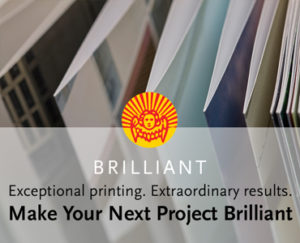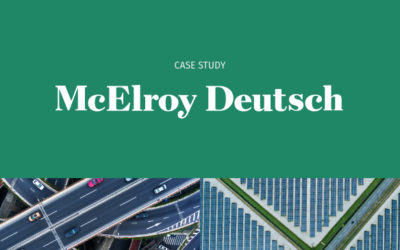by Becky Livingston
The other day someone asked me to write a blog article about the common LinkedIn mistakes. I did some searching on this and found there are many articles already published about this, so instead I thought I’d write about the 20 ways to make LinkedIn work for you.
LinkedIn, according to Wikipedia, is “a business-oriented social networking site. Founded in December 2002 and launched in May 2003, it is mainly used for professional networking. As of October 2009, LinkedIn had more than 50 million registered users, spanning more than 200 countries and territories worldwide.”
Now how could you go wrong with a networking site that reaches so many people with the click of a button? I don’t think you can. So let’s take a look at what you can do to make LinkedIn work for you.
1. Start your profile: Begin by making sure that your LinkedIn profile URL has your name in it rather than a jumble of letters and numbers. This tip helps with a Google search on your name.
2. Include a photo: If you’re like me, you remember a face quicker than you remember a name. So having a profile photo helps people like me to connect with others like you. It can also show your personality–professional, laid back, casual, friendly, serious, etc.
3. Add your blog/web site/page links: People are searching LinkedIn to find like-minded people. So, promote yourself by placing links to your blog, web site, work, etc. It helps others to get a better sense of who you are as a professional.
4. Branding…branding…branding: Think about your 3-30-3-30 brand and consider what you want your professional brand on LinkedIn to say about you. Use a catchy phrase that represents who you are. Recruiters and hiring managers use these key words to seek you out for networking and potential openings.
5. Call in those recommendations: You’ve worked with a lot of people over the years and have gone to school with some great folks. So, don’t be shy. Ask them for recommendations. It’s a crucial element for job seekers. In fact, some LinkedIn job descriptions require several recommendations.
6. Value proposition: Again thinking about your brand, remember to add your value proposition in the summary section of your page. Who you are; and what you want to accomplish.
7. Additional information: Include some interesting things about yourself in the Additional Information section. This helps people to connect with you on a more personal level.
8. Proofread: Be sure to proofread your profile before you post it or any changes to it.
9. Complete your profile 100%: Having a complete profile provides you with the maximum exposure to networking and potential job opportunities for you and those you are connected to.
10. Update your profile regularly: Remember this is a professional networking site. Be engaged, active, and a voice on LinkedIn, even if you’re not looking for a job. You can meet all kinds of people on LinkedIn and be exposed to all sorts of opportunities.
11. Engage in LinkedIn groups: There are thousands of groups on LinkedIn from professional associations to hobbies and interests.
12. Invite people you know to connect: You may get invitations to connect with people who you may have met briefly, or in some cases never. Be sure whom you’re connecting with and make those connections.
13. Connect with people: Check out other people’s profiles before connecting with them. Others can view your connections on LinkedIn, so be aware of those you are connected to.
14. Personalize your connection message: When connecting with someone on LinkedIn, you can use a default message. However, personalizing the message has so much more impact than a generic invite.
15. Promote your LinkedIn profile: By placing your LinkedIn profile URL in your e-mail signature helps people to connect with you as well.
16. Product and self-promotion: It’s okay to self-promote on LinkedIn, just don’t get carried away. It’s important to share what you know from a professional perspective, but pitching all the time can be a turnoff.
17. Company profiles: Check the company profiles from time to time. You can see how other companies are using social media to promote their products, services, and information. You can also find out who works at those companies whom you may know or have connections to.
18. Jobs tabs: LinkedIn has increased its job board presence in that past year or so. Using the Jobs tab in groups can be helpful for those looking for new opportunities. You can also connect to recruiters in industries you have interest or experience in.
19. Position yourself as an expert: There are many discussions on LinkedIn that you might want to chime in on. LinkedIn discussions are varied and can be quite interesting. You can also be ranked as an “expert” in a field if you are chosen by other readers to have added the best commentary or most value.
20. Use LinkedIn applications: LinkedIn is adding more and more applications to its interface weekly. You can connect your LinkedIn and Twitter accounts as well as some other social media outlets you might be using. You can add things like the books your reading, polls, and so much more.
If you’re just getting started with LinkedIn or are an old pro, take the time to see what it’s all about and what new features it has to offer. You might make a connection that could change your life.
For more information on LinkedIn branding, check out Meg Guiseppi’s free e-book on Executive Branding and Your LinkedIn Profile.
Ciao!
Becky
February 2010
Becky Livingston is an Associate Director of Communications in the Audit Learning and Development group at KPMG LLP.
Becky has 17 years’ marketing and communications experience, with a focus on internal communications and strategy. She joined KPMG seven years ago after serving as a communications manager in engineering and dot-com-related industries.
Becky brings a thorough understanding of the firm’s brand standards and compliance policies to the team. She is also the main contact for our communications and technology integration within the team and throughout the Audit curricula. Her primary focus is on the department’s change management endeavor as well as stakeholder communications.
Currently Becky recently completed a Corporate Training Certificate at New York University. In 2005, she completed her master’s degree in Information Systems with a concentration in e-Commerce from Pace University. She also holds an undergraduate degree in Marketing Communications from the State University of New York—Geneseo.
Becky is an active member of the American Management Association and is a Certified Toastmaster (CTM). She also teaches public speaking and graphic design courses locally, and volunteers her time with her dog, Abby, in the Therapy Dogs International Children Reading to Dogs program.